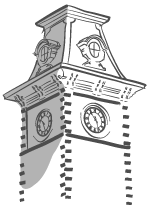ALEKS Math Placement Exam
The Math Placement Exam (ALEKS Placement, Preparation, and Learning Assessment or ALEKS PPL) can be used by students who do not otherwise meet the prerequisites to place into introductory math courses.
Each assessment attempt is up to 30 questions and generally takes 60-90 minutes to complete.
The cost of the ALEKS package is $25.00; payment is processed after signing into UAConnect to create your ALEKS account. Price may vary. The ALEKS package includes unlimited access to the Prep & Learning Modules and five exam attempts (one practice, four proctored). Students do not pay separately for sending their scores or accessing multiple attempts.
The online proctoring service, ProctorU, may require additional fees. It is encouraged that students create their account through the University's ProctorU portal.
⇨
⇨
⇨
1) Creating Your ALEKS Account
IT IS RECOMMENDED YOU TAKE YOUR FIRST ATTEMPT 4 TO 8 DAYS BEFORE YOU WILL NEED THE SCORE.
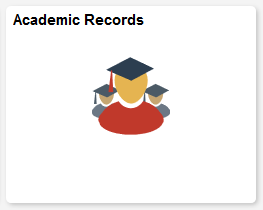
To create your ALEKS account, log into UAConnect, click on your Academic Records tile, then click the folder icon next to “Other Academics” and the link for the Math Placement Test will be in the dropdown menu.
You will be redirected to the ALEKS website to complete your account set up (along with paying for package).
After this, you will work with a series of tools to get accustomed with using ALEKS and be prompted to complete a survey before taking the unproctored, practice attempt.
2) Taking the Practice Attempt
THIS SCORE IS NOT USED FOR PLACEMENT BUT WILL ACT AS ABASELINEFOR ATTEMPTS GOING FORWARD.
It is important that you demonstrate your initial mathematical skills in the practice attempt; for unfamiliar problems you do not know how to solve, mark “I don’t know” and move on. On any question that you have familiarity with, however, it is important to do your best.
To mimic your environment, you may consider taking the practice attempt without a handheld calculator or any reference materials as those will not be allowed in later proctored attempts.
Upon completing the practice exam, you will be prompted to choose a study plan. Despite what ALEKS recommends, choose the study plan which allows you to place into your highest desired course.Choosing a lower-level course study plan may result in incorrect placement.
When choosing your study plan, it is recommended students start with"Preparation for Calculus," to be familiar with a broader range of topics, prior to placement. Points scored towards higher level curricula will count towards your final score.
After choosing your study plan, you will be required to work in the ALEKS Prep & Learning Modules for at least 3 hours per attempt to improve your baseline score.
Prep & Learning Module requirements prior to any proctored attempt may be coupled by a cooldown period before you can take the next attempt.
3) Taking the Proctored Attempt(s)
YOU MAY ONLY USE SCRATCH PAPER AND TOOLS PROVIDED WITHIN ALEKS TO TAKE THE PLACEMENT EXAM.
When taking theproctoredattempt, calculators and other resources outside of ALEKS are prohibited. ALEKS may begin with a brief tutorial which will make sure you're comfortable entering different types of answers, using the in-built ALEKS calculator, and graphing in the exam; going through this tutorial will NOT impact your score.
If you are unsure how to input an answer, click the "Help" button below the answer pallet tools. Once you submit an answer, you cannot go back and change it; it is important you take your time.
Before beginning your attempt, it is encouraged to test your computer using the ALEKS Troubleshooting page.
Each attempt should ideally be completed in about two hours; however, you will be able to access your session within a 24-hour window of starting the exam. If you need to exit the attempt at any time for any reason, you will be able to log back in (provided your proctor unlocks the exam) and then pick-up where you left off.
Coordinate with your proctor if you need to take a break.
Incomplete attempts will be graded after 48 hours and will reflect what you have completed.
Prohibited Materials and the Academic Honesty Policy
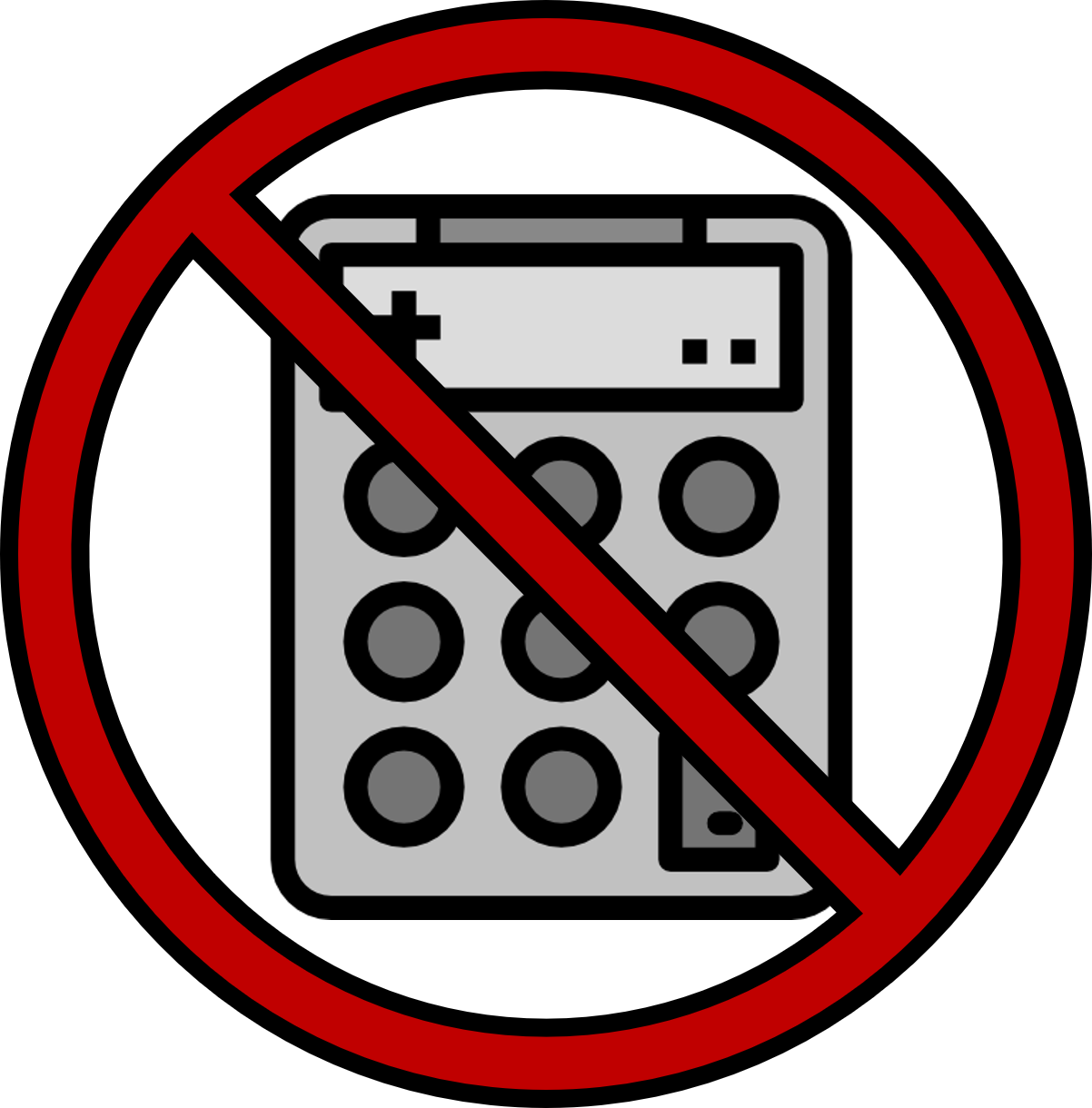 You may NOT receive assistance from friends, family, other websites, textbooks, or any other resource not provided
by ALEKS in the proctored attempts. Use of a handheld calculator is also prohibited.There are serious consequences and no benefit to cheating on the placement exam as
you may enroll in a class that you are underprepared, or overprepared, for potentially
costing you time and money.
You may NOT receive assistance from friends, family, other websites, textbooks, or any other resource not provided
by ALEKS in the proctored attempts. Use of a handheld calculator is also prohibited.There are serious consequences and no benefit to cheating on the placement exam as
you may enroll in a class that you are underprepared, or overprepared, for potentially
costing you time and money.
Any incident of using unauthorized materials or outside help on a proctored placement exam will be reported to the All-University Academic Integrity Board for adjudication. This may result in sanctions beyond just the invalidation of the placement result itself.
Review the University of Arkansas Academic Integrity Policy for more information regarding academic honesty policies and sanctions for academic dishonesty.
Taking Multiple Exam Attempts
YOU MAY RETAKE THE PROCTORED PLACEMENT ASSESSMENT UP TO FOUR TIMES TO IMPROVE YOUR SCORE.
Between attempts, you may be required to complete assigned hours in the Prep and Learning Modules and may be required to wait up to 24 hours before beginning your next attempt.
The highest of the proctored scores will be used for your math placement.
You are only allowed the one practice exam attempt and four proctored attempts; you are NOT allowed any additional attempts after using your given five until your ALEKS access expires after a one year period.
The initial practice placement exam, the Prep & Learning Modules, and the proctored placement attempts are administered using the ALEKS web-app and do not require additional software to be installed other than a functional internet browser and a stable connection.
Additional programs or plug-ins may be necessary with chosen virtual proctoring services.
Proctored assessments are locked with a password known to your proctor.
Taking the Exam on Campus
The Department of Mathematical Sciences offers free, in-person proctoring in our Champions Hall Testing Center, located in CHPN 327.
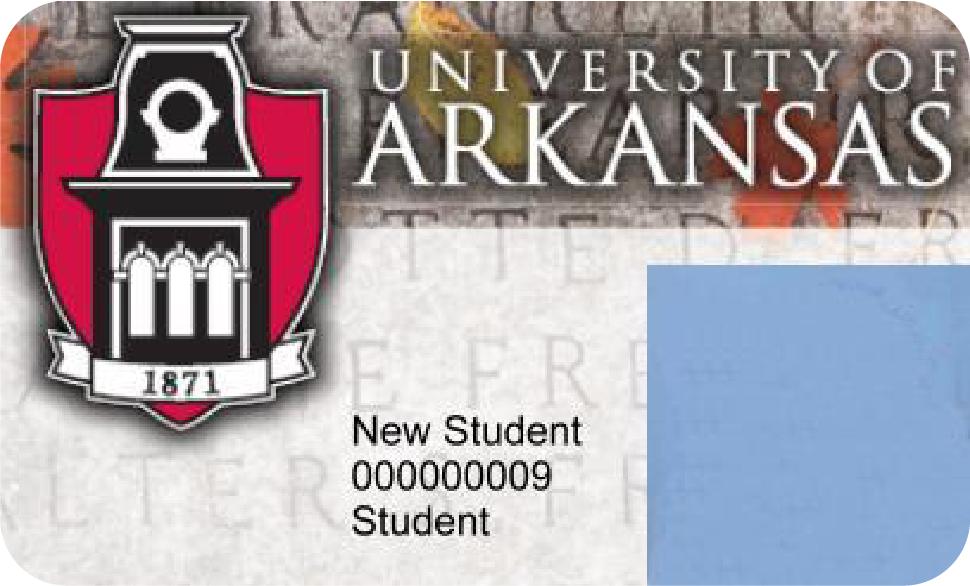 The most up-to-date hours of operation can be found on the MRTC page.
The most up-to-date hours of operation can be found on the MRTC page.
You MUST bring your current University ID for admission.
You will also be asked to leave any belongings in the Testing Center lobby and toturn off any electronic devicesas to not disturb other test takers and protect yourself against Academic Dishonesty.
Taking the Exam Online
The Office of Student Success may cover the costs of ProctorU when students create an account linked with their UARK email, otherwise there may be a fee for each proctored attempt.
Use the UARK ProctorU Portal when creating your new account.
You will have to schedule a proctoring session BEFORE you begin the assessment.
Required technical specifications are listed on the ProctorU Troubleshooting page. Your computer MUST have a webcam and it is required that you have a reflective surface to use to show the proctor your area is clear of prohibited materials.
You may watch Get Started with ProctorU for an overview of the online proctoring experience.
How to Schedule Your Exam in ProctorU
-
- Create your ProctorU account (for new users), take the initial Placement Exam in ALEKS, review using the assigned Prep and Learning Modules
- Log-in to ProctorU through the UARK Portal
- Click the button that says "Schedule New Session"
- In the confirmation menu, confirm the following using options from the three dropdown
menus:
- Confirm your institution > "University of Arkansas"
- Select a term > "Math Placement Exams"
- Select your exam > "ALEKS Math Placement Test..."
- Click "Find Sessions" to schedule your exam
- Schedule and confirm your time, and process your order
- When it comes time for your appointment, you will log into ProctorU and select the exam with ALEKS open in another window; the proctor will unlock the exam
4) Understanding Your Score
YOU WILL IMMEDIATELY RECEIVE A SCORE UPON COMPLETION OF AN ATTEMPT.
ALEKS defines your mathematical mastery with this score, from 0 to 100, based on your mastery of a range of mathematical topics. While you may be attempting to place into College Algebra, points scored towards higher level curricula will also total into your final score.
Scores onproctored attemptswill be uploaded to your UAConnect overnight to be used for placement.
Review the minimum score you may need for to register for a given course by visiting the Math Placement for Undergraduates page or view the table below.
Scores on the Math Placement Exam do not count for credit hours and may not fulfill specific degree requirements.
Refer any degree requirement questions to your college’s advisory center or your program’s main office. Placement scores are only relevant towards MATH or STAT course placement.
| MPE Score | Qualifying Course Titles |
| 30 | College Algebra with 1 Hour Lab (MATH 1203/0001L) |
| 40 | Quantitative Reasoning (MATH 1313) |
| 46 | College Algebra (MATH 1203) |
| 50 | Principles of Statistics (STAT 2303) |
| 55 | Survey of Mathematical Structures I (MATH 2213) |
| 60 | Trigonometry (MATH 1213) Precalculus (MATH 1284C) Calculus with Algebra and Trigonometry I (MATH 1514) Survey of Calculus (MATH 2043) Finite Mathematics (MATH 2053) Mathematical Reasoning in a Quantitative World (MATH 2183) |
| 70 | Calculus I with Review (MATH 2445) |
| 76 | Calculus I (MATH 2554/C/H) |
Updated: 1/26/2024