Department of Mathematical Sciences
850 West Dickson Street, Room 309
University of Arkansas
Fayetteville, AR 72701
P 479-575-3351
F 479-575-8630
E-mail: math@uark.edu
Quick Links
Student Support
This webpage has been created to provide prospective and current undergraduate students with information related to enrollment and other matters as it relates to the Department of Mathematical Sciences.
This page is in review and is subject to change.
Please reach out to student support at mathover@uark.edu if you have a question that hasn't been answered here.
Information may be revised as needed.
Qualifying to enroll in a course relies on satisfying the prerequisites assigned to that course in the Undergraduate Catalog of Studies.
You may view these requisites for courses in the Department of Mathematical Sciences program below.
Prerequisites are generally satisfied by having college course credits or recognized test credits. Visit our Math Placement page for more information on what we look for.
Besides using credits from when you took an equivalent MATH/STAT course, students also have the option of using exam and test scores to place into their MATH/STAT courses.
Visit the Registrar's Course Equivalency Tool to verify that credits taken outside of the University will transfer correctly.
Not all tests are necessarily accepted by the Department, as we no longer accept the COMPASS or ACCUPLACER exams.
Testing options outside of the University include, but are not limited to:
- ACT
- SAT
- ACCUPLACER
- Advanced Placement (AP)
- College-Level Examination Program (CLEP)
- International Baccalaureate (IB)
It is important to note scores for tests taken outside of the University system may not be naturally shared with the University. If you intend to use tests for credit/placement, be aware of if and how you need to send the scores to the University.
For more information on accepted tests and how they may count for credit, visit the Registrar's Transfer and Test Credit page.
While enrolled in the University system, students may also take advantage of the ALEKS Math Placement Exam.
You may take CLEP exams for credit, but the Math Placement Exam is strictly for MATH and STAT course placement, and is not a substitute for fulfilling any degree requirements.
It is recommended that students talk with their academic advisors before taking either exam to ensure they're following their degree plan accordingly.
Visit our Math Placement page for information related to cut-off scores and course placement.
To better understand what waitlisting is, it's important to note what it isn't.
- Being on a waitlist does NOT guarantee enrollment into a class
- Students on the waitlist CANNOT "cut" in front of other students with a lower position number.
- Being on a waitlist will NOT charge students funds, as if they were enrolled in the course; but UAConnect does factor the credit hours of the waitlisted course when checking for term enrollment limits
- Students CANNOT be on more than one waitlist for the same class
- Waitlists do NOT last the whole week of enrollment; lists are purged by UAConnect the Wednesday or Thursday of the first week of classes
As seats open up in a class, the students on a waitlist should be automatically enrolled by UAConnect. This auto-enrollment process is either immediate (if a seat opens) or happens overnight (if a seat is created).
Why Waitlist?
Waitlists are enabled in classes that usually fill up quickly. Being on the waitlist is a way that students can queue themselves.
Instructors and department administration also use waitlists to verify demand for courses and may expand class capacities to meet proposed needs. Expanding class capacities to meet waitlist demands is NOT guaranteed.
How to Waitlist
As you have the class in your UAConnect shopping cart, click to enroll into the class and in Step 1, check the box that says "Wait list if class is full" in the upper right of the window. Proceeding to the next step should enroll the student if waitlist is available or if there is still room on the waitlist.
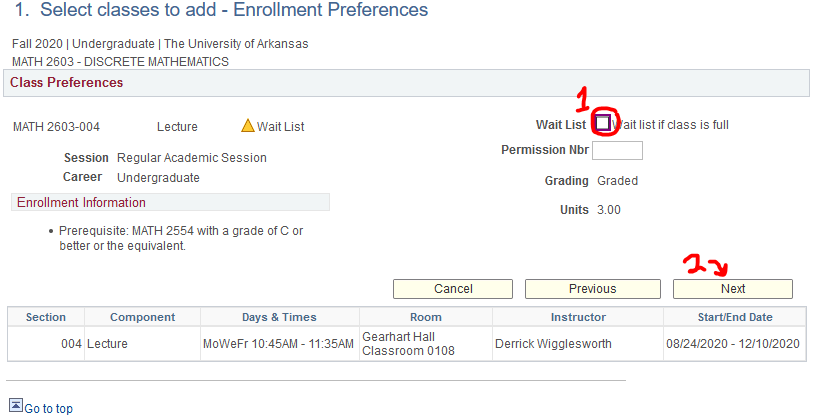
What to do when Waitlisting
It may be frustrating for students who are waitlisted for a course to not be fully enrolled. Here are some options for students who feel "stuck" on a waitlist.
- Wait
This is most often the only option for students in the weeks before and the first week of classes starting. It's best to be patient and - provided there aren't any errors as mentioned above - UAConnect will automatically enroll the student if a seat opens up. - Be Proactive and Ready to Learn
In cases where classes meet on-campus and the maximum room occupancy allows for it, waitlisted students may also sit-in on the first couple lectures of the class so they don't fall behind.
Students may also send emails to the instructor saying they are on the waitlist and request introductory materials in the first week of classes or may meet with the instructor in-person during office hours. - Consider Re-Enrolling in an Open Section or Class
Because waitlisting doesn't always guarantee enrollment, students should also explore other options such as changing their schedule around to fit an open section of the desired class.
Another option would also be to consider taking a different class in the current semester and taking the waitlisted class in the future or at another institution.
It is important that students first talk with their advisors to verify they're still on track to finishing their degree.
Before asking to be enrolled in a class while being waitlisted, or requesting to be enrolled in a closed section, students must first understand the concept of class capacities.
How are Capacities Set?
The capacity of a section is a decision that rests with the department, college, and the University of Arkansas administration as a whole.
The capacities are set early in the semester based on course demand, number of sections, supply of instructors to each it, scheduling times, and a variety of other factors; but there are a few which stand out.
Factors in Changing Class Capacities During Enrollment
[1] The first deciding factor on how large a class can be is the fire marshal's maximum room occupancy for on-campus classes.
These are posted in each classroom, usually in a red-circled placard. Classes that meet on-campus in these rooms must remain at or under the posted capacity.
There is no way to override this factor in deciding if a section can be expanded.
[2] The second factor is the department's assessment of need.
It's understandable that some sections of a class will be more popular than others due to the times they meet, but it is the decision of the department's administration to balance the supply of seats with the demand of the course.
This demand is seen best in waitlists, as some class sizes may be expanded before the purge to accommodate for waitlisted students.
[3] The third factor will be the department's confidence in the class size.
This preference is left with the department administration who may prefer a lower instructor:student ratio to balance individual student success with the workload of maintaining the class.
In the first couple days of classes after purging the waitlist, adding extra seats may be considered in a case-by-case basis where course demand is high and the department administration deems it acceptable in all factors mentioned above.
This is NOT a guarantee the class capacity will increase.
Expansion of online (901, 902, etc.) sections is generally not considered until the week of classes and is in no way guaranteed.
Just like with people, UAConnect isn't perfect and may make mistakes when checking to see if a student can or cannot enroll in a class. Here's a list of common errors that students may encounter.
Students are encouraged to first visit the UAConnect Knowledge Center to see if they can resolve their own error.
Prerequisites for Class Have Not Been Met
This is, by fair, the most common error message students may receive in UAConnect. This is brought about when UAConnect checks the student's records (transfer credits, test scores, enrollment history, etc.) against the prerequisites set for a class (being listed in the Undergraduate Catalog of Studies).
Students who get this error message and believe to have met the prerequisites already may request a permanent override from our department. Our department also offers temporary overrides where students are on-track to receive credits before classes start.
Permanent and Temporary Prerequisite Overrides are requested on a case-by-case basis and may be submitted to the department's Override Request Form. Overrides are NOT always guaranteed to be fulfilled.
Permission Number is Necessary for Enrollment
Our department does not use permission numbers for enrollment, but certain classes and their sections are reserved for specific groups of students. Here are a few common instances:
- Sections Reserved for CEA Students (see UAConnect section description if it mentions CEA)
- Sections Reserved for Online College Students (usually listed as 902 or 904)
- Courses Reserved for Honors College Students (usually followed by H code; e.g. MATH 2554H)
- Some On-Campus Online Sections (usually listed as 901 or 903; only open for enrollment the weekend before classes start - date specified in the course description)
- Department Consent Required (the instructor may need to email our office to expressly give permission for the student to enroll)
In these cases, students may contact the Registrar's Office or the instructor listed in UAConnect for more information.
Time Conflicts
This is where UAConnect avoids "double-booking" a student's time slots for classes.
Students should verify that they do not have any lectures, drills, or labs they're currently enrolled in at the specified times.
Classes where a student is on a waitlist may also trigger this error.
Out of Term, Appointment Unavailable, Etc.
Students should verify that they're enrolled in the specified term and that they're enrolling within their appointment dates.
More information related to these errors is available on the Registrar's website related to Registration Periods.
Term Limits and Course Loads being Exceeded
The Registrar's Office sets Course Load requirements for Undergraduates if they've registered as full-time or part-time students.
If a student wishes to take on more hours than is normally allowed, they must submit an Overload Petition to their academic college.
Out of Career or Registering for >5000 and >500V Graduate Courses
Undergraduate students wanting to take graduate level courses will need to petition for doing so for on a CLASS-BY-CLASS basis.
Classes taken while enrolled as an Undergraduate will be for Undergraduate Credit.
The petition does NOT act to override any other errors, such as prerequisite errors.
Students interested in this option will need to submit an Out of Career Registration Form to the Graduate School.
Other Unresolvable Errors...
For all other errors, students may sit down with their academic advisor, visit an advising center on campus, contact the Office of the Registrar, or contact mathover@uark.edu.
MATH 1203, College Algebra, is listed in UAConnect as meeting three days a week, four days a week, or five days a week - depending on the section.
The University of Arkansas wants everyone to have the same MATH 1203 credit on their transcript, but in order to adjust tuition costs for the extra one or two days the class meets, students MUST add classes such as 0001L and 0002L when enrolling into specific College Algebra sections.
The times for these labs are listed as "TBA," but they technically "meet" during the extra days added to the lecture.
Each section of College Algebra is separated into sections based on prerequisite requirements.
Visit College Algebra Placement for more information.
Unlike Supplemental Instruction, drills related to certain MATH courses (usually followed by the "C" course code; e.g. MATH 2554C) are linked with specific lecture sections. These drills are usually taught by graduate assistants who work closely with the class instructor.
When enrolling into the lecture, UAConnect will prompt a student to choose a drill section (e.g. MATH 2554C - D001) that goes with the lecture.
Students CANNOT enroll in a drill that does not correspond to its lecture.
A Note about Waitlisting and Enrollment into MATH Classes with Drills
Before enrolling into the lecture, UAConnect first looks at enrolling students into the drill. This is why students may be waitlisted in a drill when the lecture for the class is marked as open.
When a waitlisted student is automatically enrolled into a drill, they should be automatically enrolled into the lecture as well - provided the lecture still has seats available.
Any Section (e.g. MATH 1203 - 003) - Remote Delivery
Classes listed as "Remote Delivery" will meet at specified times, but off-campus.
On-Campus Programs Online (e.g. MATH 1203 - 901) - Student Home
Will be listed as "Student Home" and may not meet at a specific time. Assignment completion may be based on a daily or weekly basis depending on the instructor.
Usually, 900 sections ending in an even number (e.g. "901, 903, etc.) are reserved for on-campus program students associated with a non-online college or school. Even numbered sections besides 901 may be reserved for a specific program's use and may require instructor or department consent.
Off-Campus Programs Online (e.g. MATH 1203 - 902) - Student Home
Will be listed as "Student Home" and may not meet at a specific time. Assignment completion may be based on a daily or weekly basis depending on the instructor.
Usually, 900 sections ending in an odd number (e.g. "902, 904, etc.) are reserved for on-campus program students not associated with the Online College. Odd numbered sections besides 902 may be reserved for a specific program's use and may require instructor or department consent.
Most classes offered have BlackBoard sections associated with them. For those unfamiliar, BlackBoard is a web-app service the University uses to distribute class materials and assign online homework and quizzes.
If a student shows as being enrolled in a class in UAConnect, but the class doesn't show up in their BlackBoard, students are encouraged to first reach out to the instructor listed in UAConnect to verify their enrollment and if the class does have an associated BlackBoard.
Enrollment into a BlackBoard course is automatic, and students may have to wait overnight
to be automatically enrolled.
If the class does have a BlackBoard section and it's past a day of waiting to be enrolled,
students may contact bbhelp@uark.edu for technical assistance in enrolling into the course.
For concerns related to the online homework associated with MATH courses, students are encouraged to visit the MRTC's Frequently Asked Questions page for technical assistance.
The department has set aside space for specialized facilities to be used by those majoring in the MASC program.
Access is granted to students on a case-by-case basis, and may be requested through filling out an online Facility Use Request and Agreement form.
Department of Mathematical Sciences Library and Reading Room
Our department library offers books and journals in Mathematics and adjacent interdisciplinary fields. Most often, these materials are donated by our faculty.
The neighboring reading room is also an area where students and sit and meet with those in their field.
Due to COVID-19 Concerns, the Library and Reading Room are Closed Until Further Notice.
Department of Mathematical Sciences Computer Lab
Our GACL computer lab hosts much of the software MASC program majors will use in their classes; these include MATLAB, Wolfram Mathematics, R for Windows, and others.
Students may also use the VMware Horizon Client to virtually access the computer lab.
Tutoring with Graduate Assistants, UATeach, and the Student Success Center
The Department of Mathematical Sciences runs the Math Resource and Teaching Center (MRTC) as a free-to-use resource for students seeking help in their MATH and STAT courses.
The MRTC offers face-to-face tutoring in the Tutoring Center run in Champions Hall, and has partnered with the Student Success Center to offer online tutoring for students who prefer to be off-campus.
Office Hours
All department faculty are required to have office hours for their classes where they may talk with their students one-on-one outside of class. It is highly encouraged for students to take these opportunities to better understand the material and build a positive, working relationship with their instructor.
Requesting a Tutor and Helping Others
The department also offers the ability of those in and outside of the University to request tutoring from high-level MATH undergraduate majors and graduate students within our program.
While the department cannot make any claim to the quality of tutors found in this way, tutor requests may be filled out in our Online Tutor Request Form.
The University of Arkansas offers a variety of programs which students can choose from, separated into majors and minors.
List of All University Undergraduate Majors and Minors
List of Plans Related to Mathematical Sciences Program
In the Undergraduate Course Catalog, students may also see the requirements for the plan as well as a sample schedule which breaks down how the classes may be taken over an 8 year period.
For more information on our undergraduate plans, visit our degree requirement page or contact our undergraduate coordinator.
Every college has a different process for Change of Plan applications, where a major or minor may be added or removed.
The Fulbright College has set up a web-form which the student may use to collect information related to the program change.
It is encouraged, however, that you talk with your primary program advisor or your college's advising center before making any changes to your plan.
You may use the degree audit feature in UAConnect to see how far along you are in your plan. There is no charge to run this report.
For instructions on how to run your degree audit, visit the UAConnect Knowledge Center.
For more form options, visit the Registrar's website.
| Title | Function | Links | Assistance Contact | Submission Instructions |
|
UAConnect Override Form
|
Used to override UAConnect errors in enrollment temporarily or permanently.
|
At the end of the form, click the button that says "Submit"
|
||
|
Administrative Change of Registration (ACoR)
|
Used to administratively enroll or drop student.
|
Collect all necessary signatures and submit form to the department chair or college program's deans' office for Registrar's Office review. | ||
|
Out of Career Registration (OoCR)
|
Used by undergraduate students to enroll in graduate level (>4999 or >499) courses
for undergraduate credit.
|
Skip "Undergraduate Courses for Graduate Students," and collect necessary signatures
specified to submit to Graduate School using aforementioned email or hand-in to GEAR
213
|
||
|
Overload Petition
|
Used to request enrollment in >21 (Spring/Fall) or >7 (Summer) hours.
|
registra@uark.edu |
Collect all necessary signatures and submit form to the college program's deans' office
for Registrar's Office. Requires the approval of the Academic Standards Committee
in some cases.
|
For more form options, visit the Registrar's website.
| Title | Function | Links | Assistance Contact | Submission Instructions |
| Petition of Transfer Credit (PoTC) | Used to correct an error in transferred class which is not equivalent or transfers incorrectly. | Transfer and Test Credit page, Course Equivalencies Search page, PoTC [PDF] | registra@uark.edu | Fill out necessary information and attach supporting materials (include syllabus) to submit to the Registrar's Office. |
| Grade Exclusion Petition / Grade Forgiveness Petition |
Used to exclude up to 9 hours of D and F grades from being calculated in GPA.
Grade forgiveness will be use of this form after receiving a passing grade in a previously
failed course.
|
Undergraduate Grade Exclusion Policy page, Grade Exclusion Petition Form direct link, Grade Forgiveness Petition Form [PDF] | registra@uark.edu |
For "direct link," at the end of the form, click the button that says "Submit."
For PDF, submit form to Registrar's Office using aforementioned email.
|
| Undergraduate Petition to the Committee on Academic Standards | Used for retroactive withdrawal, drops, dismissal. | Academic Standards Committee Petition page, Undergraduate Petition to the Committee on Academic Standards [PDF] | registra@uark.edu |
MUST speak with advisor or dean's office to verify if this is appropriate for situation.
If appropriate, submit form to the college program's deans' office for Registrar's Office and Academic Standards Committee review. |